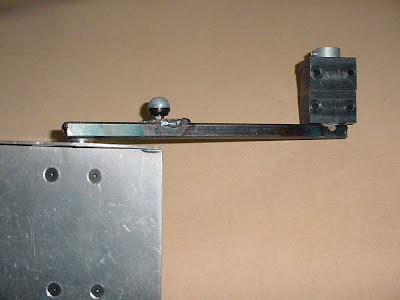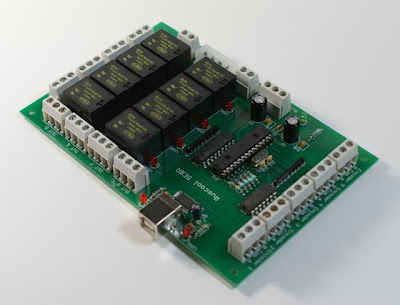The throttle and condition levers are made from some aluminium extrusions I found at our suppliers, and although the dimensions are not quite true to the real aircraft, they're close enough to be used in a simulator. Most of this stuff is hidden below the top cover at a later stage and is barely seen.

The flaps lever and the gust-lock lever are made from some stainless steel tube, which was found just laying around in the workshop - or rather, awaiting its purpose. There's an inner and outer tube, which (as the outer tube has the axle pin going through the bottom) allows the inner tube to slide in and out over a short distance. Seeing as there are no great stresses put on these parts however, they could just as easily have been made from aluminium. The flap knob was carved from a piece of scrap wood that I found lying about.

The park brake lever is a flat aluminium bar and there's a spring mounted on the axle which enables the lever to be moved sideways to clear the stops (a thin strip of plywood) for releasing the brake. The parking brake has a spring return when it's released.

Inside the condition levers is an aluminium bar, and attached to this is the pin that slips into the notches along the top arc of the quadrant. You will see that it protrudes out the other side slightly, which creates an attachment point for the spring return. The longer pin which you can see protruding (near the top of the photograph) is the actual release lever for the condition knob. The small cables are for Fire Warning lamps that one day will go in the head of the conditon knobs.
The brass pin in the flaps lever (which is a tight press-fit into the inner tube) slips into the notches along the top arc of the quadrant, and has a spring return on the other side in a similar manner to the condition lever.

This is a view of the mechanism behind the gust-lock lever, showing its return spring, throttle stop bar, and the arc in which its latching pin travels and locks into at each end.

The next photo is from the lower rear and shows the notches that the various levers slip into.You can also see the return spring for the throttle reversers. The row of three small nails was a temporary stop for the flap lever, which eventually had a small wooden block glued and nailed into place.

And this is it mounted inside the throttle box ...